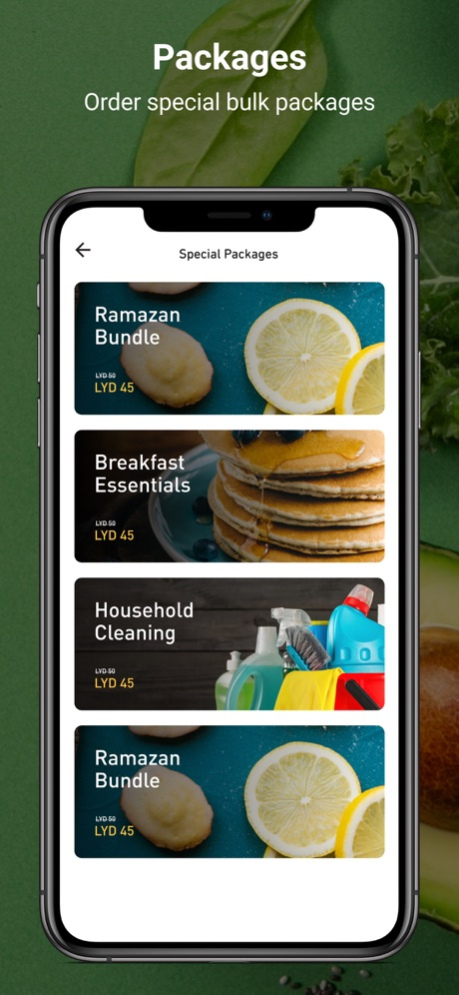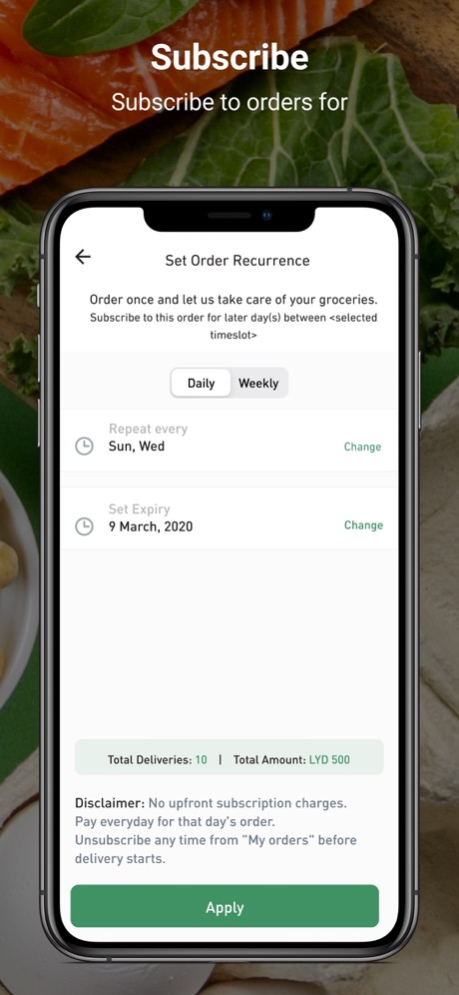Mini Mart: Order Online 1.2.7
Continue to app
Free Version
Publisher Description
Order online for a variety of grocery items, beauty & wellness, personal care, household care, baby care, pet care, meats and get them delivered to your doorstep at the very low prices. View lists of items of top brands around you.
# Choose from hundreds of products and special packages listed on the app at at market price
# Schedule delivery or place an adhoc order as per your convenience
# Subscribe to orders for multiple days as well
# Pay for Zakat online to deserving people
# Track your drivers during the journey
App features
- Get lowest prices on everyday grocery items
- Multiple Payment Options: Use UNI pay to pay online or Cash on delivery
- Use app in English, Arabic or French
- Easy search options: You can search for different products and categories
- Get unlimited discounts and promotions on your orders
- Gets order alerts
Apr 27, 2021
Version 1.2.7
- Bug fixes
- UI improvements
About Mini Mart: Order Online
Mini Mart: Order Online is a free app for iOS published in the Health & Nutrition list of apps, part of Home & Hobby.
The company that develops Mini Mart: Order Online is VentureDive. The latest version released by its developer is 1.2.7.
To install Mini Mart: Order Online on your iOS device, just click the green Continue To App button above to start the installation process. The app is listed on our website since 2021-04-27 and was downloaded 0 times. We have already checked if the download link is safe, however for your own protection we recommend that you scan the downloaded app with your antivirus. Your antivirus may detect the Mini Mart: Order Online as malware if the download link is broken.
How to install Mini Mart: Order Online on your iOS device:
- Click on the Continue To App button on our website. This will redirect you to the App Store.
- Once the Mini Mart: Order Online is shown in the iTunes listing of your iOS device, you can start its download and installation. Tap on the GET button to the right of the app to start downloading it.
- If you are not logged-in the iOS appstore app, you'll be prompted for your your Apple ID and/or password.
- After Mini Mart: Order Online is downloaded, you'll see an INSTALL button to the right. Tap on it to start the actual installation of the iOS app.
- Once installation is finished you can tap on the OPEN button to start it. Its icon will also be added to your device home screen.